See also: How to Hide or Show Hidden Pictures in the Gallery app in the Samsung Galaxy S4 with Android 4.4 Kitkat
I've read somewhere out there and found that in the Android 4.4 Kitkat, all hidden files using that method will be moved to the another hidden folder in the internal storage. That's why you can't find them in their default folder. You have to move them to another unhide folder manually to display them back in the Gallery app.
How to find hidden pictures in Android 4.4 Kitkat?
I realize, a picture can be so meaningful for someone therefor I summarize this method here to help those of you who may be experiencing this problem and want to get those hidden-then-lost pictures back. I've tested this method and it worked. So, here they are:
- Open My Files app.
- Tap the Menu key and then select Settings.
- Check the box besides the Show hidden files option to enable this option.
- Tap the Back key.
- Tap All files.
- Tap Device storage.
- Scroll down to find the folder named .hide and then tap it to open it.
- Tap Island (I don't know why Samsung used it as the folder name. I think it may be different in other phones so please let me know if your phone has another folder name).
- Now you should see all pictures you have hidden by using the hide items option in the Gallery app are displayed here.
- Copy/move and then paste the desired hidden pictures to another folder. Use the following steps if you don't know how to do so:
- Select the desired pictures you want to copy/move.
- Tap the three horizontal line icon
 located at the top right corner of the screen and then tap Copy to copy the selected files or tap Move to cut the selected files.
located at the top right corner of the screen and then tap Copy to copy the selected files or tap Move to cut the selected files. - Navigate to the required folder you want to paste the files.
- Tap Paste here.
- Once the selected files are copied or moved to another folder, they should be displayed again in the Gallery app.
As a note, this method also can be applied to retrieve hidden video files that you have hidden using the same way from the Gallery app. You can also perform this method by using another third-party File Manager app (e.g: ES File explorer, Astro File Manager, etc).
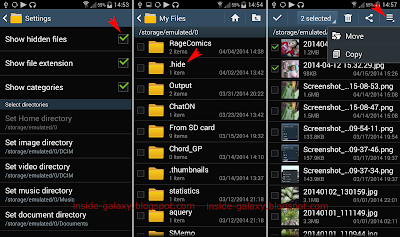
Works! Thank you.
ReplyDeleteHi Reggarcia,
DeleteThanks for coming.
I'm happy to know that this post has worked on you :)
HI on my phone There is no hidden file to click on.
DeleteHi Mad Muffins,
DeleteThanks for coming.
While you're in the My Files app, tap the Menu key and then select "Settings" and then check the box next to "Show hidden files" to enable this option and show all hidden folders or files.
Thanks a lot.. it worked....
ReplyDeleteHi Aashmita,
DeleteThanks for coming and let me know that this post has worked on you. I'm really happy on this :)
hello rehan ,
ReplyDeleteFirst , thanks for the post. its really helping to me
i have another question. Now i can get all my hidden photos coz for ur post. But another thing which i concerned is when i hide my photo again, a message "unable to hide" appears but the photo surely hide.
Theres the problem is when i try to show my hidden items, it doesnt show any photos except videos in gallery app.
please guide me how to back to the normal again.
Hi Buddy,
DeleteThanks for coming.
I'm so happy to know that you can find something useful here.
Well, back to the case, since I'm not sure what the culprit of your problem is, then try clearing the Gallery app cache and data from the application manager (it won't delete any picture but if you're worry then you can back them up first in your PC before performing clear cache and data).
If clear cache and data didn't do the trick, try performing reset app preferences by using the following steps:
1. Go to Settings.
2. Tap "More" tab.
3. Tap "Application manager".
4. Tap the Menu key and then select "Reset app preferences".
5. Once done, restart the phone and try hiding any picture. See whether it helps :)
I did what u said but no file called .hide shows up and I've looked in every file I really enable hidden items but it still won't give me an option to hide picturea and my hidden ones are still.missing
DeleteStill can't find my hide file is empty :( pls helppp
ReplyDeleteHi Melissa Figueroa,
DeleteThanks for coming.
The pictures you have hidden using the "hide items" option usually can be found in the .hide/island folder when they can't be found by using the "show hidden items" option in Gallery app.
However, did you make any change before realizing that the .hide folder is empty(e.g: factory reset, update OS, etc)?
what if you dont have a .hide folder. I tried uploading the pitures to drop box so i made a folder in gallery and then selected the share to dropbox option. Dropbox stalled during the upload so i restarted the phone. Now i have the folder in dropbox with nothing in and my pictures are missing. HELP!
ReplyDeleteHi Jordan Derby,
DeleteThanks for coming.
1. Don't have .hide folder
FYI, the phone will create .hide folder once you hide a picture/video using the "hide items" option in Gallery app. And, you have to enable the "Show hidden files" option in the My Files app settings in order to be able to view .hide folder and other hidden folders.
2. Pictures are missing after restarting the phone
CMIIW, when you perform hard reset (force the phone to be restarted while it's still processing something) then it may cause the files can go corrupt or (even)missing. However, if you sync your photos with Google account, Facebook, etc then you can try retrieving those photos from there.
I can't unhide or delete the hidden pic in my gallery. Did the above prompts but there are no pics under the island file. I want to get rid of this pic and can't
ReplyDeleteHi Indigo,
DeleteThanks for coming.
When you unhide or delete that hidden pic, do you get any error message or notification?
If you don't mind, can you please send me a screenshot of your hidden pic that can't be deleted. You can send them to: rehanp2001@gmail.com
Hi, just like the person above, I can't unhide or delete a pic in my hidden gallery. And items in said gallery keep vanishing. Except for this one picture! And I also can't find the .hide ext folder in "my files". Please help. Thanks is advance.
ReplyDeleteHi Chockey,
DeleteThanks for coming.
1. Can't delete or unhide hidden pics
I don't know the exact reason why you can't unhide or delete those hidden pictures. CMIIW, only synced pictures that can't be deleted. But, you have to make sure that there's no corrupted picture or video on your Gallery(if any, delete the corrupted pic). Also, you can try performing clear cache and data for your Gallery app (it won't delete any picture but if you're worried you can backup your pictures to your PC first before doing this step).
2. No .hide folder in My Files app
Make sure the "Show hidden files" option in My Files app settings is enabled. .hide folder will be created automatically in the internal storage if you have hidden a picture or video using the "hide items" option in Gallery app.
Thankyou so much for these information! i couldnt be happier.. those pictures meant a lot to me :)
ReplyDeleteHi Sayyida Asyifaa,
DeleteThanks for coming.
Glad to know that this post has helped you :)
No .hide folder!! Help me please!
ReplyDeleteHi!
ReplyDeleteIm able to unhide everything from my hidden gallery files but i seem to be missing a few important pictures- specifically the ones in the camera folder (pictures i actually took with my phone: galaxy note 3)- everything is lost except for the video.
i looked for it in ALL the folders..i even tried recovery softwares like remo..but i couldnt see it.
Im just wondering whether you know what might have happened and how ill be able to recover the pictures. Theyre really important.
Thanks in advance! ^-^
I have a Galaxy S4 tab with Kitkat 4.4.2. and my Gallery app lost the "hide picture" option and also the "show hidden items" option. I can see all hidden items in the .hidden/.island folder but the Gallery app has lost the hide and display hidden items function. Help......
ReplyDeleteHi Gdmark,
DeleteThanks for coming.
This feature (hide or show hidden items) can be found in the stock Gallery app in Samsung Galaxy S4, either with Android 4.4.2 Kitkat or Android 5.0.1 Lollipop. You can try to fix your issue by performing clear cache and data for your Gallery app. Theoretically, it won't delete any picture from your phone, but some users have reported that they lost some pics after performing clear data. So, it'd better if you backup your pics first to your PC before performing clear data for your Gallery app.
Hi there i upgraded to 4.4 last night and I had all my photos on my sd card. Now when I go into my gallery there is none. Please help me
ReplyDeleteHi Matt Fawcett,
DeleteThanks for coming.
From what I know, upgrading Android system won't delete any file in the SD card.
However, have you tried to remove your SD card from your phone and then read it in your PC or other device just to make sure that the SD card is not corrupted or broken?
Tried everything you said step by step and yes I hit menu and clicked the "show hidden items" but I still don't see the .hide file. I even opened up every other folder to see if it's hiding in any of those, nothing.
ReplyDeletethere is no "hide picture" option between my options in the gallery, i am using android 4.4.2
ReplyDeleteSo if the pictures don't show up in island is there no other way to retrieve them and they're gone forever?
ReplyDeleteHi Devlin,
DeleteThanks for coming.
There's maybe another way to retrieve those pictures, but I have not discovered it yet. However, you can consider to sync or backup your photos to another storage, e.g., your Google account, your PC, Dropbox, etc., to avoid the same thing happens. When you lost photos in your phone, you can still retrieve them from other places.
Hi
ReplyDeleteI left my galaxy tab4 running 5.1.1 on the counter came back 2 min and my daughter had it in her hands playing with it. I now had one whole screen that had my shortcuts and apps (aldiko, camera, utorrent etc) all disappear. I looked and all my files located under download, pictures etc have all disappeared. I think she may have held the screen and drag to the trash can, but I can not find it anywhere. I do not have an SD card. What do I so, PLEASE HELP. Lots of pics on my daughters are there.
I went to see my family after 9 years and took many pictures. Some I placed in a hidden file as I didn't want to show to everybody. Now they are gone. When I follow this steps I can't find The Island folder. I tried everything I think those pics are truly gone :-(
ReplyDeleteHelp!! My Samsung galaxy 5s screen is broken, and I cant get to my picture that are in private mode. Samsung told me it's on my SD card as that is where I told it to store my pics... But the folder private had no pics. Help please!!
ReplyDeleteHi....I got my hidden files but the content is empty....a window pops up saying..no app can perform this action.....why?
ReplyDeleteHow do i get my pics back?