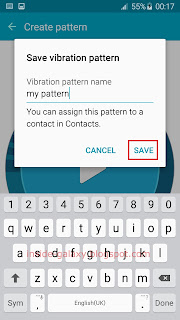How to create a custom vibration pattern?
You can do so by using the following steps:
- On any screen, swipe down the top of the screen to open up the notification panel and then tap
 at the top right to go to the settings menu.
at the top right to go to the settings menu. - Scroll down to the Device section and then tap Sounds and notifications.
- Tap Vibrations.
- Tap Vibration pattern.
- Tap Create pattern.
- Tap the circle to start recording your custom vibration pattern. A single tap on the circle will be a very short vibration, while a long tap on the circle will be a longer vibration.
- If you'd like to finish recording your custom vibration pattern before it reaches the limit, tap Stop button.
- Tap
 to play back and review your custom vibration pattern. If you're satisfied with the result, tap Save button. If you're not satisfied and want to try again, tap Cancel button and then repeat from the step #6.
to play back and review your custom vibration pattern. If you're satisfied with the result, tap Save button. If you're not satisfied and want to try again, tap Cancel button and then repeat from the step #6.
- If you choose to save the pattern, continue the process by entering a name for your pattern and then tap Save button. The vibration pattern will be added to the vibration pattern list and will be set as the default vibration pattern automatically.