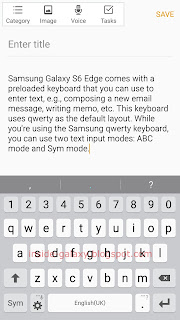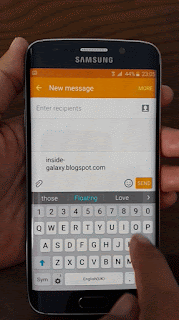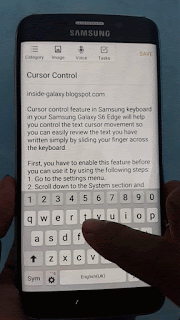How to use clipboard?
You can access clipboard from any app or screen where you can enter text. But, as the example, we'll access clipboard to paste some text that have been copied from a webpage into a text message by using the following steps:
- Open Messages app and then tap
 at the bottom right corner of the screen to create a new text message.
at the bottom right corner of the screen to create a new text message. - To access clipboard, you can use these two different methods:
- Long tap in the Enter message field and then tap Clipboard
 .
.
- Long tap the key in the left side of the space bar(this key displays the icon of the last function that was used) and then tap
 to access clipboard.
to access clipboard.
- Tap the text you have copied from the webpage to insert or paste it to your message.
- Tap the Back key or tap
 above the clipboard to close it.
above the clipboard to close it.
As a note, when you open the clipboard, the copied images and screenshots are only available and can be pasted if you're in a text entry field where you can insert picture, e.g., when composing a text or email message.